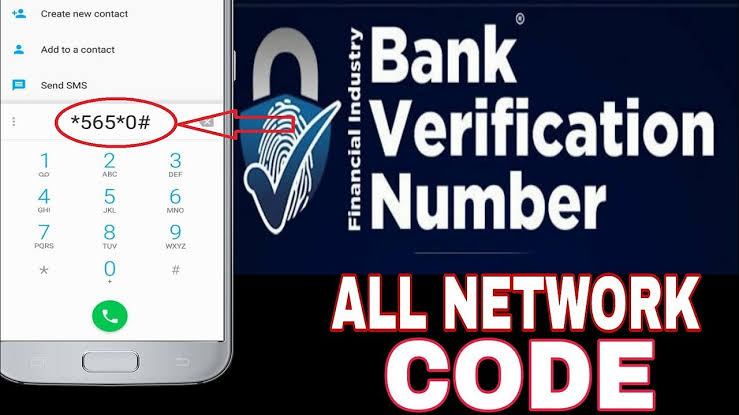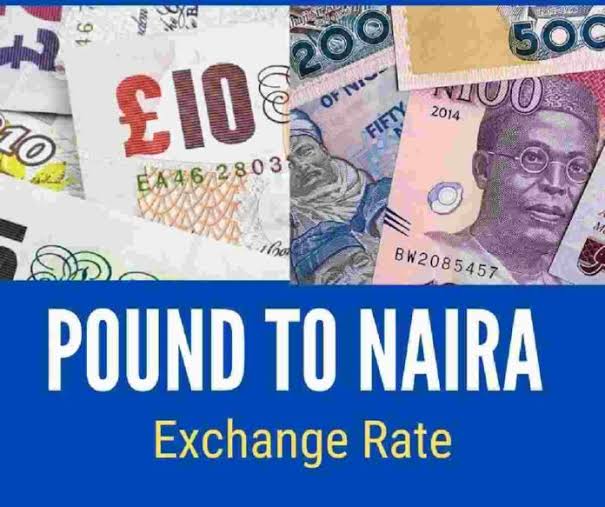How To Change Your BVN Date Of Birth (Updated 2024)
How To Change Your BVN Date Of Birth. This is one of the questions many Nigerians has been asking. BVN which simply means Bank Verification Number is a unique 11-digit number that identifies every bank customer in Nigeria. It is issued by the Central Bank of Nigeria (CBN) and linked to all your bank accounts, regardless of the bank or branch. It is used to verify your identity, protect your accounts from fraud, and facilitate transactions across different banks.
However, sometimes you may need to change your BVN date of birth, either because it was wrongly captured during registration, or because you have a valid reason to update it. For example, you may need to change your BVN date of birth if you want to apply for a visa, a passport, or a national identity card, and your BVN date of birth does not match your other documents.
In this article, Gistbriefly will show you how to change your BVN date of birth in 2024, step by step. We will also answer some frequently asked questions about BVN and its benefits.
How To Change Your BVN Date Of Birth (Updated 2024)
Step 1: Gather the required documents
To change your BVN date of birth, you will need to provide some documents that prove your correct date of birth. These documents include:
- A valid ID card that shows your name and date of birth, such as a driver’s license, a national identity card, a voter’s card, or an international passport.
- A sworn affidavit from a high court that states your correct date of birth and the reason for the change.
- A newspaper publication that announces your change of date of birth and the reason for the change.
You will need to make photocopies of these documents and keep the originals with you.
Step 2: Visit your bank branch
To change your BVN date of birth, you will need to visit the bank branch where you registered for your BVN. You cannot do it online or through any other bank. You will need to fill out a BVN correction form and submit it along with the photocopies of your documents. You will also need to present your original documents for verification.
The bank staff will check your details and process your request. They may also ask you some questions to confirm your identity and the reason for the change. You will need to be patient and cooperative during this process.
Step 3: Wait for confirmation
After submitting your request and documents, you will need to wait for confirmation from the CBN. This may take up to 48 hours or more, depending on the volume of requests and the availability of network. You will receive an SMS or an email from the CBN once your BVN date of birth has been updated.
You can also check the status of your request by dialing 5650# on your phone and entering your BVN. If your BVN date of birth has been changed, it will reflect on the screen. You can also visit any ATM or POS terminal and print out your BVN slip to confirm the change.
Step 4: Update your other bank accounts
Once your BVN date of birth has been changed, you will need to update your other bank accounts that are linked to your BVN. You can do this by visiting each bank branch where you have an account and presenting your updated BVN slip. The bank staff will update your account details accordingly.
You can also update your other financial services that are linked to your BVN, such as mobile money, pension funds, insurance policies, etc. You will need to contact each service provider and follow their procedures for updating your information.
Step 5: Enjoy the benefits of BVN
By changing your BVN date of birth, you have ensured that your identity and financial information are consistent and accurate across all platforms. This will help you avoid any problems or delays when applying for any service or document that requires your BVN.
Some of the benefits of having a valid BVN include:
- You can access all your bank accounts with one number.
- You can perform transactions across different banks without hassle.
- You can protect your accounts from fraud and identity theft.
- You can enjoy faster and easier banking services.
- You can comply with the CBN regulations and policies.
Conclusion
Changing your BVN date of birth is not a difficult process if you follow the steps outlined in this article. However, it is advisable to avoid changing it unless it is absolutely necessary and justified. You should also ensure that you keep your BVN safe and secure at all times.
FAQs
What is BVN?
BVN stands for Bank Verification Number. It is a unique 11-digit number that identifies every bank customer in Nigeria. It is issued by the Central Bank of Nigeria (CBN) and linked to all your bank accounts, regardless of the bank or branch. It is used to verify your identity, protect your accounts from fraud, and facilitate transactions across different banks.
Why do I need to change my BVN date of birth?
You may need to change your BVN date of birth if it was wrongly captured during registration, or if you have a valid reason to update it. For example, you may need to change your BVN date of birth if you want to apply for a visa, a passport, or a national identity card, and your BVN date of birth does not match your other documents.
How can I check my BVN number if I forgot it or lost it?
You can check your BVN number by dialing 5650# on your phone and entering your BVN. You will receive an SMS with your BVN number. You can also visit any ATM or POS terminal and print out your BVN slip. Alternatively, you can contact your bank and request for your BVN number. You may need to provide some information to verify your identity.
How can I link my BVN to my other bank accounts if I have not done so already?
You can link your BVN to your other bank accounts by visiting each bank branch where you have an account and presenting your BVN slip. The bank staff will update your account details accordingly. You can also link your BVN to your other bank accounts online, by logging into your internet banking platform and following the instructions. Some banks may also allow you to link your BVN to your other bank accounts via SMS, USSD, or mobile app.
How can I report any issues or errors with my BVN or my bank accounts?
If you notice any issues or errors with your BVN or your bank accounts, such as incorrect information, unauthorized transactions, missing funds, etc., you should report them immediately to your bank. You can contact your bank via phone, email, website, or social media. You can also visit your bank branch and lodge a complaint. You should provide as much details as possible, such as the date, time, amount, and nature of the issue or error. You should also keep a record of the communication and follow up until the issue or error is resolved.
How can I protect my BVN and my bank accounts from hackers, scammers, or fraudsters?
To protect your BVN and your bank accounts from hackers, scammers, or fraudsters, you should follow these tips:
- Do not share your BVN with anyone who is not authorized by your bank.
- Do not disclose your BVN or any other personal or financial information on any website, email, phone call, text message, or social media that is not verified by your bank.
- Do not click on any link or download any attachment that claims to be from your bank or related to your BVN without verifying its authenticity.
- Do not use public or unsecured devices or networks to access your internet banking platform or perform transactions.
- Do not store your BVN or any other sensitive information on your phone, computer, or online storage without encryption.
- Change your internet banking password and PIN regularly and use strong and unique combinations.
- Monitor your bank statements and transaction alerts regularly and report any suspicious activity to your bank.
How can I deactivate or cancel my BVN if I no longer need it or want it?
You cannot deactivate or cancel your BVN once it has been issued to you by the CBN. Your BVN is a permanent identification number that is linked to all your bank accounts and other financial services in Nigeria. It is used to verify your identity, protect your accounts from fraud, and facilitate transactions across different banks. If you no longer need it or want it, you can close all your bank accounts and other financial services that are linked to your BVN, but you cannot erase or remove your BVN from the system.