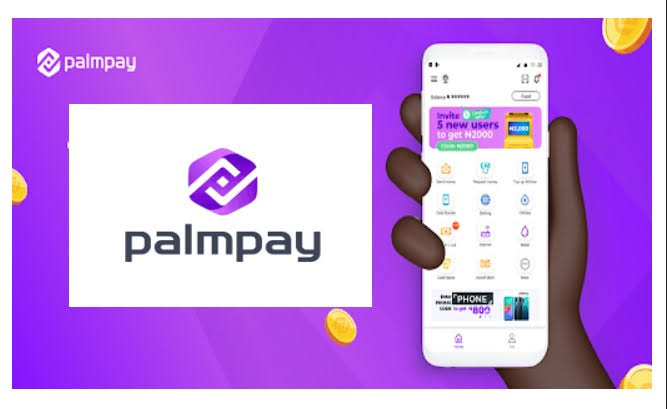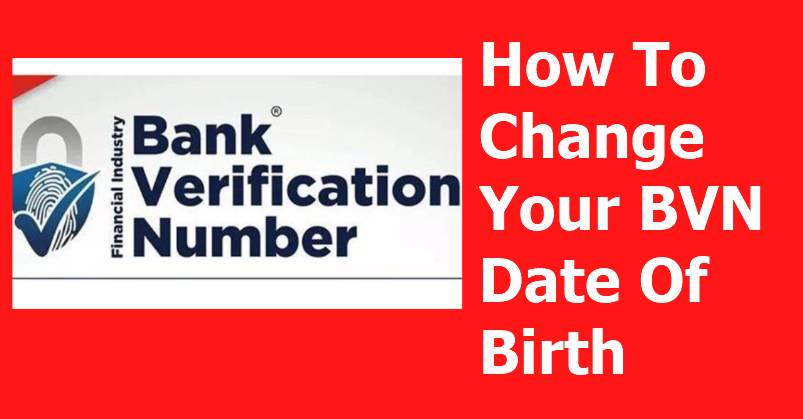Stanbic IBTC Bank Transfer Code (USSD) For Mobile Transactions
Stanbic IBTC Bank recently launched a new service that allows customers to make bank transfers using their mobile phones. This service is known as USSD, which is short for Unstructured Supplementary Service Data. USSD is a mobile system that allows customers to perform transactions such as bank transfers, checking account balances, and more. In this post, we will provide a detailed guide on how to use the Stanbic IBTC Bank Transfer Code.
For other bank users, check out other Banks Transfer Code and USSD Code
How to use the Stanbic IBTC Bank Transfer Code
- Dial *909# from the phone you want to transfer money from
- Select ‘1’ for transfers to other banks
- Select ‘2’ for inter-bank transfer.
- Enter the amount you want to transfer
- Enter the recipient’s account number
- Enter your PIN and send
The Stanbic Bank Transfer Code is an easy and convenient way to transfer money.

What is the Stanbic IBTC Bank Transfer Code?
The Stanbic IBTC Bank Transfer Code is a unique code that allows you to conduct transactions on your mobile phone. The code is easy to use and can be accessed by dialing *909# from your phone. You can use the code to check your account balance, transfer money and pay bills. The code is available to all Stanbic IBTC Bank customers and can be used to conduct transactions on any mobile network.
How to activate the Stanbic IBTC Bank Transfer Code
To activate the code, you will need to have your phone number you used in registering with the bank and account number ready. Once you have them, follow these simple steps below.
Dial *909*11*1# to create or change your PIN with your registered phone number with the Bank.
You will be required to register with the last six digits of your debit card plus DOB for the first time.
The code will be activated and you will be able to start transferring money immediately.
The Stanbic Bank Transfer Code offers easy way to perform some bank transactions. These include.
- The ability to make transfers quickly and easily
- The ability to transfer money to any bank in Nigeria
- The ability to check account balances and transactions
- The ability to pay bills
How to check your balance with the Stanbic IBTC Bank USSD Code
To check your account balance, simply dial *909# and scroll down to Account Balance, And Enter your Pin. You will then be shown your current account balance.
The Stanbic IBTC Bank USSD Code is useful for making mobile transactions. If you need to transfer money or make a payment, this code will allow you to do so.