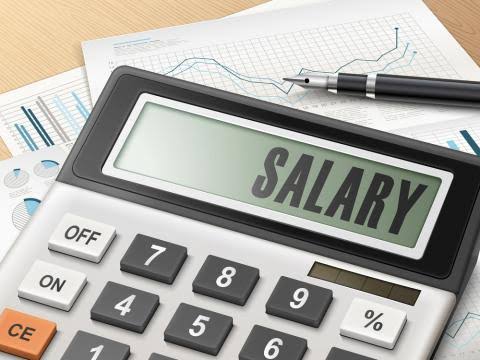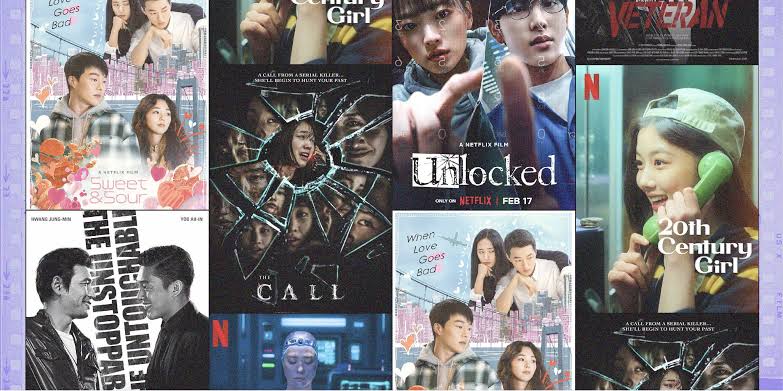How to correct date of birth on NIN Online & amp; Offline
There are many circumstances in life where it becomes necessary to correct your date of birth on NIN. Maybe you recently discovered an error on your official government documents. Or maybe you simply want to change the information on your National Identity Card (NIN) for personal reasons. We have written an article about how to correct your BVN details online and offline
Whatever the case may be, correcting your date of birth on NIN can be a bit tricky. In this post, we will walk you through the process both online and offline.

What is the NIN?
The National Identification Number (NIN) is a unique 11-digit number that is issued to all citizens who is up to 18 years.
What is the purpose of the NIN?
The Personal Identification Number (NIN) is a unique nine-digit number assigned to all citizens. The NIN is used for identification and validation purposes in a number of contexts, including taxation, voting, and social welfare benefits.
The date of birth (DOB) is a key piece of information used to validate your identity. In most cases, the DOB entered into NIN must match the DOB on your birth certificate. If there are discrepancies between the two dates, you will need to correct the date of birth on your NIN record.
How to correct date of birth on NIN
You can correct your date of birth by visiting one of the NIN Registration Centers as this process can’t be done online. Please note that there is a fee of N15,000 charge for changing your date of birth on NIN.
How to register for the NIN
There is one way to register for the National Identification Number (NIN).
To register you Need to visit any NIMC office near you with the required documents. You can also get a form from your bank or ask someone to get it for you. Be sure to fill out the form completely and attach all required documents, then submit it to NIMC.
How to update your NIN information
As the date of birth is a mandatory field, it is important to update your information in case there is any discrepancy. In order to do so, you can visit the nearest NIMC office to update your information.
How to retrieve your NIN
To retrieve your NIN, simply go through the following steps: dial *346# from the options displayed, select “NIN Retrieval”, by pressing 1 in ‘1’, if you are using the same phone number you enrolled with for your NIN. follow the steps mentioned above and you will retrieve your NIN.
If You don’t have access to the number you used for the registration you can do this by either visiting an NIN verification center in person with the required documents, or you can do it online by visiting the NIN website https://nimc.gov.ng/ and click on contact us